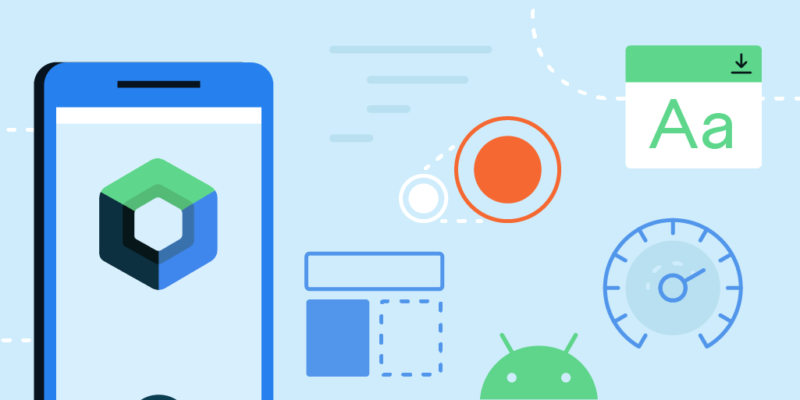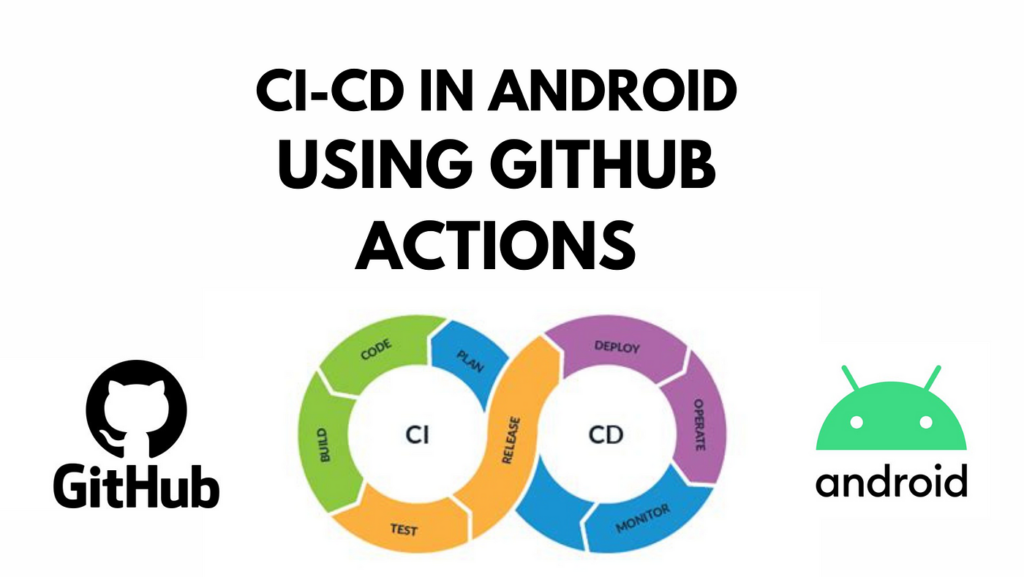Android Jetpack Compose is a modern toolkit for building native UIs for Android apps. It simplifies and accelerates UI development on Android with less code, powerful tools, and intuitive Kotlin APIs. By using Compose, you can build your UI with less boilerplate, and because it’s fully declarative, you can describe your UI by calling Composable functions from your app’s logic. This means your UI can automatically update when your app’s state changes, leading to more consistent and bug-free UIs.
Key Features of Jetpack Compose
- Declarative UI: You describe what your UI should look like for different states, and Compose takes care of the updates when your app state changes.
- Concise and Kotlin-friendly: Leverages Kotlin’s features like coroutines for asynchronous operations, leading to more readable and concise code.
- Interoperable: Can be used alongside traditional Views, so you can migrate your app to Compose incrementally.
- Tooling Support: Integrated with Android Studio, providing tools for preview, debugging, and testing Compose UIs.
How to Implement Jetpack Compose
1. Setup Environment
First, ensure you have the latest version of Android Studio that supports Jetpack Compose. You’ll also need to include Compose dependencies in your build.gradle file:
Replace latest-version with the current version of Compose.
2. Create Your First Composable Function
Compose UIs are built using composable functions, which can be combined and reused. Here’s a simple example:
import androidx.compose.material.Text
import androidx.compose.runtime.Composable
@Composable
fun Greeting(name: String) {
Text(text = “Hello, $name!”)
}
3. Set Content
In your Activity or Fragment, use the setContent method to define the UI content with Compose:
import android.os.Bundle
import androidx.activity.ComponentActivity
import androidx.activity.compose.setContent
class MainActivity : ComponentActivity() {
override fun onCreate(savedInstanceState: Bundle?) {
super.onCreate(savedInstanceState)
setContent {
Greeting(name = “Android”)
}
}
}
4. Preview Your UI
Android Studio provides a Compose Preview feature that allows you to preview your composable functions without needing to run them on a device or emulator.
import androidx.compose.ui.tooling.preview.Preview
@Preview
@Composable
fun PreviewGreeting() {
Greeting(name = “Android”)
}
Next Steps
- Explore Compose’s layout system to create complex UIs.
- Learn about state management in Compose to build dynamic and responsive apps.
- Utilize Compose Material Design components for attractive and functional UIs.
- Experiment with animations and gestures in Compose for a polished user experience.
Jetpack Compose is still evolving, with new features and improvements being added regularly. Keep an eye on the official documentation and community resources to stay updated.
Android {
…
tính năng xây dựng {
// Kích hoạt Jetpack Compose cho mô-đun này
soạn đúng
}
tùy chọn soạn thư {
kotlinCompilerExtensionVersion = ‘phiên bản mới nhất’
}
}
sự phụ thuộc {
triển khai “androidx.compose.ui:ui:phiên bản mới nhất”
triển khai “androidx.compose.material:material:latest-version”
triển khai “androidx.compose.ui:ui-tooling-preview:phiên bản mới nhất”
}